You could now buy a hosting plan, register a domain name and get your hands on the product they sell. So what’s left? You need to continue building your e-commerce website. If you use WordPress, you can create a website very easily and quickly.
You can use WordPress for your eCommerce site to create a dynamic eCommerce site and allow you to maintain yourself. Benefits of using WordPress for your
eCommerce website:
- A default RSS feed that your visitors can subscribe to.
- Easy to set up and customize.
- Interaction with comments is activated.
- You can use a large online support community.
- Countless free themes.
- You can sell your product using the eCommerce plugin.
- The search engine will ping automatically.
- A search engine friendly page is created.
- Trackbacks for building links are enabled.
Create an e-commerce website development using WordPress? - After logging in to cPanel, the hosting account where you want to install WordPress, look under the “Software” heading. There is a WordPress link under the “Software” heading.
You can click this link to install the WordPress files. A password will be generated for you to enter to log in to the site’s admin panel. Install the area with the default theme. - Choose a theme template
Search Google for “free WordPress themes”, and you will find hundreds of free WordPress themes. Download the zip file to your desktop and then unzip the theme file to your site’s theme folder (wp- content-themes). Log in to the site’s admin area and click Appearance to use the new theme.
Select a new theme and click Add New. A new theme is applied to the site. - Add e-commerce plugin
To find the appropriate e-commerce plugin to add to your new e-commerce site, search Google for the “WordPress ecommerce plugin” and download it to your desktop. The server installs the file into the site’s plugins folder (wp-content-plugins). With the
plugin, e-commerce links will appear on account checkouts, product page sidebars, and transaction results. - Add Product You can set the parameter of the product by adding the following products that visited the general settings of the
plugin.
You can add as many products as you like, regardless of the plugins you have downloaded. You can manage all of the Administrators panel. - You can optimize the title and meta tags of your WordPress blog content by installing the Search Engine Optimization
All-in-One SEO Pack. Create web page addresses or URLs suitable for search engines and change the structure of permalinks. To realize this, go to Settings > Blog Shortcuts > Custom Structure.
Insert /%postname%.html into an empty box and save your changes. - Promotion of e-commerce website
You can’t sell more unless you generate traffic to your ecommerce website in WordPress.
- Article Marketing
- Blog
- Blog Directory
- Newsletter
- Pay Per Click Marketing
- RSS Directory
- Social Media Marketing
- Video Marketing
The number of visitors out accessing site statistics most likely to be included in the hosting plan to track.
You can also track where your visitors come from and the keywords they use to display your site in search engines. This is a convenient way to monitor your website’s traffic.
3 main reasons to use WordPress for e-commerce websites:
Below are 3 main reasons why you can actually see profits by running an e-commerce site using WordPress.
- WordPress is Search Engine Friendly: If you are using a good search engine optimized WordPress theme, the search engine of your e-commerce site will be effectively indexed, and users will find it quickly. I can.
- WordPress is free. Using WordPress WordPress itself is open-source software, so you don’t need to buy any software. Most well-known web hosting companies offer WordPress with a one-click installation.
- WordPress is easy. WordPress is available to anyone who knows how to use Microsoft Word. The online store is relatively easy to manage via WordPress’s visual interface.
It’s clear that using WordPress for e-commerce sites is beneficial in many ways, and now we know how to use WordPress for e-commerce websites.
Wp-Web-Starter is a hassle-free WordPress installation service that can be installed and run within 72 hours.
Our team knows WordPress both inside and outside and can help you if you need to set up your business or personal website on WordPress.

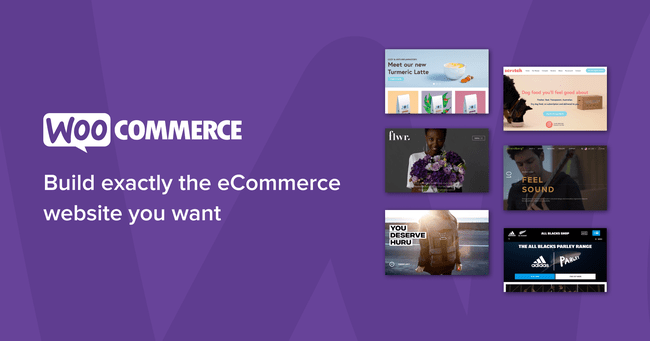

开设Binance账户
Can you be more specific about the content of your article? After reading it, I still have some doubts. Hope you can help me.
account binance aperto
Thanks for sharing. I read many of your blog posts, cool, your blog is very good.
binance Konto
Thank you for your sharing. I am worried that I lack creative ideas. It is your article that makes me full of hope. Thank you. But, I have a question, can you help me?
Открыть счет в binance
Thank you for your sharing. I am worried that I lack creative ideas. It is your article that makes me full of hope. Thank you. But, I have a question, can you help me?
Открыть счет в binance
I don’t think the title of your article matches the content lol. Just kidding, mainly because I had some doubts after reading the article.
binance
Your point of view caught my eye and was very interesting. Thanks. I have a question for you.
Anm"al dig f"or att fa 100 USDT
Thank you for your sharing. I am worried that I lack creative ideas. It is your article that makes me full of hope. Thank you. But, I have a question, can you help me?
binance-ны алдым-ау бонусы
Thank you for your sharing. I am worried that I lack creative ideas. It is your article that makes me full of hope. Thank you. But, I have a question, can you help me?
Crea un account gratuito
Thank you for your sharing. I am worried that I lack creative ideas. It is your article that makes me full of hope. Thank you. But, I have a question, can you help me?
Sign up to get 100 USDT
Your point of view caught my eye and was very interesting. Thanks. I have a question for you.
Binance - rejestracja
Your point of view caught my eye and was very interesting. Thanks. I have a question for you.
Anonymous
Can you be more specific about the content of your article? After reading it, I still have some doubts. Hope you can help me.
indicac~ao binance
Can you be more specific about the content of your article? After reading it, I still have some doubts. Hope you can help me.
binance-
Your point of view caught my eye and was very interesting. Thanks. I have a question for you.
Inscription à Binance US
I don’t think the title of your article matches the content lol. Just kidding, mainly because I had some doubts after reading the article.
Crie uma conta gratuita
Can you be more specific about the content of your article? After reading it, I still have some doubts. Hope you can help me.
registrácia na binance
Thank you for your sharing. I am worried that I lack creative ideas. It is your article that makes me full of hope. Thank you. But, I have a question, can you help me? https://www.binance.info/it/join?ref=S5H7X3LP
Bonus d'inscription à Binance
Your article helped me a lot, is there any more related content? Thanks!
binance account creation
Can you be more specific about the content of your article? After reading it, I still have some doubts. Hope you can help me.
Κωδικ Binance
Thank you for your sharing. I am worried that I lack creative ideas. It is your article that makes me full of hope. Thank you. But, I have a question, can you help me?
Register
Your point of view caught my eye and was very interesting. Thanks. I have a question for you.
Zaregistrujte sa a získajte 100 USDT
Can you be more specific about the content of your article? After reading it, I still have some doubts. Hope you can help me.
Create Personal Account
Thank you for your sharing. I am worried that I lack creative ideas. It is your article that makes me full of hope. Thank you. But, I have a question, can you help me?
binance
Your article helped me a lot, is there any more related content? Thanks!
binance us registrace
I don’t think the title of your article matches the content lol. Just kidding, mainly because I had some doubts after reading the article.
binance us kayit ol
Thank you for your sharing. I am worried that I lack creative ideas. It is your article that makes me full of hope. Thank you. But, I have a question, can you help me?
binance referral code
Thank you for your sharing. I am worried that I lack creative ideas. It is your article that makes me full of hope. Thank you. But, I have a question, can you help me?
Registrácia na binance
Thanks for sharing. I read many of your blog posts, cool, your blog is very good.
b^onus de inscric~ao na binance
Thank you for your sharing. I am worried that I lack creative ideas. It is your article that makes me full of hope. Thank you. But, I have a question, can you help me?
Anonymous
Your article helped me a lot, is there any more related content? Thanks!
gratis binance-konto
Can you be more specific about the content of your article? After reading it, I still have some doubts. Hope you can help me.
www.binance.com
Thanks for sharing. I read many of your blog posts, cool, your blog is very good.
Creati un cont gratuit
Your point of view caught my eye and was very interesting. Thanks. I have a question for you.
binance
I don’t think the title of your article matches the content lol. Just kidding, mainly because I had some doubts after reading the article.
sign up binance
Your point of view caught my eye and was very interesting. Thanks. I have a question for you.
binance create account
Thanks for sharing. I read many of your blog posts, cool, your blog is very good.
binance icin kaydolun
I don’t think the title of your article matches the content lol. Just kidding, mainly because I had some doubts after reading the article.
binance
Thank you for your sharing. I am worried that I lack creative ideas. It is your article that makes me full of hope. Thank you. But, I have a question, can you help me?
Створити персональний акаунт
Thanks for sharing. I read many of your blog posts, cool, your blog is very good.
binance signup
Your article helped me a lot, is there any more related content? Thanks!
inscreva-se na binance
Your point of view caught my eye and was very interesting. Thanks. I have a question for you.
registrati su binance
Thanks for sharing. I read many of your blog posts, cool, your blog is very good.
注册获取100 USDT
Can you be more specific about the content of your article? After reading it, I still have some doubts. Hope you can help me.
sign up binance
Your article helped me a lot, is there any more related content? Thanks!
binance тркелг
Your article helped me a lot, is there any more related content? Thanks!
binance referral
I don’t think the title of your article matches the content lol. Just kidding, mainly because I had some doubts after reading the article.
nejlepsí binance referencní kód
Your point of view caught my eye and was very interesting. Thanks. I have a question for you.
binance
Can you be more specific about the content of your article? After reading it, I still have some doubts. Hope you can help me.
www.binance.com Регистрация
I don’t think the title of your article matches the content lol. Just kidding, mainly because I had some doubts after reading the article.
conta aberta na binance
Thanks for sharing. I read many of your blog posts, cool, your blog is very good.
binance
Thanks for sharing. I read many of your blog posts, cool, your blog is very good.
binance us
Thank you for your sharing. I am worried that I lack creative ideas. It is your article that makes me full of hope. Thank you. But, I have a question, can you help me?
Lumikha ng libreng account
Thanks for sharing. I read many of your blog posts, cool, your blog is very good.
Anonymous
Can you be more specific about the content of your article? After reading it, I still have some doubts. Hope you can help me.
create a binance account
I don’t think the title of your article matches the content lol. Just kidding, mainly because I had some doubts after reading the article.
binance anm"alan
Can you be more specific about the content of your article? After reading it, I still have some doubts. Hope you can help me.
binance-
Can you be more specific about the content of your article? After reading it, I still have some doubts. Hope you can help me.
Binance referal code
Can you be more specific about the content of your article? After reading it, I still have some doubts. Hope you can help me.
Anonymous
Thanks for sharing. I read many of your blog posts, cool, your blog is very good.
binance
Your point of view caught my eye and was very interesting. Thanks. I have a question for you.
binance us register
Your article helped me a lot, is there any more related content? Thanks!
Bonus de recomandare Binance
Your article helped me a lot, is there any more related content? Thanks!
binance create account
Can you be more specific about the content of your article? After reading it, I still have some doubts. Hope you can help me.
Δωρεν λογαριασμ Binance
I don’t think the title of your article matches the content lol. Just kidding, mainly because I had some doubts after reading the article.
binance Norāde
Thanks for sharing. I read many of your blog posts, cool, your blog is very good.
conta da binance
Your point of view caught my eye and was very interesting. Thanks. I have a question for you.
Anonymous
Thanks for sharing. I read many of your blog posts, cool, your blog is very good.
binance акаунтын ашу
Can you be more specific about the content of your article? After reading it, I still have some doubts. Hope you can help me.
melhor código de indicac~ao da binance
Your point of view caught my eye and was very interesting. Thanks. I have a question for you.
registro en Binance
Thank you for your sharing. I am worried that I lack creative ideas. It is your article that makes me full of hope. Thank you. But, I have a question, can you help me?
binance napotitev
Thanks for sharing. I read many of your blog posts, cool, your blog is very good.
To tài khon min phí
Thanks for sharing. I read many of your blog posts, cool, your blog is very good.
binance referral code
I don’t think the title of your article matches the content lol. Just kidding, mainly because I had some doubts after reading the article.
www.binance.com Регистрация
I don’t think the title of your article matches the content lol. Just kidding, mainly because I had some doubts after reading the article.
create binance account
Your point of view caught my eye and was very interesting. Thanks. I have a question for you.
Створити особистий акаунт
Thanks for sharing. I read many of your blog posts, cool, your blog is very good.
Cont Binance gratuit
Your point of view caught my eye and was very interesting. Thanks. I have a question for you.
Utwórz darmowe konto
I don’t think the title of your article matches the content lol. Just kidding, mainly because I had some doubts after reading the article.
M~a binance
I don’t think the title of your article matches the content lol. Just kidding, mainly because I had some doubts after reading the article.
Anonymous
Your point of view caught my eye and was very interesting. Thanks. I have a question for you.
binance
I don’t think the title of your article matches the content lol. Just kidding, mainly because I had some doubts after reading the article.
indicac~ao binance
I don’t think the title of your article matches the content lol. Just kidding, mainly because I had some doubts after reading the article.
100 USDT
Thanks for sharing. I read many of your blog posts, cool, your blog is very good.
Код binance
Your point of view caught my eye and was very interesting. Thanks. I have a question for you.
Anonymous
Thank you for your sharing. I am worried that I lack creative ideas. It is your article that makes me full of hope. Thank you. But, I have a question, can you help me?
Bonus d'inscription Binance
Your article helped me a lot, is there any more related content? Thanks!
binance kodu
Thanks for sharing. I read many of your blog posts, cool, your blog is very good.
create binance account
Your article helped me a lot, is there any more related content? Thanks!
Cel mai bun cod de recomandare Binance
Can you be more specific about the content of your article? After reading it, I still have some doubts. Hope you can help me.
Compte Binance gratuit
Your article helped me a lot, is there any more related content? Thanks!
binance
I don’t think the title of your article matches the content lol. Just kidding, mainly because I had some doubts after reading the article.
binance
Thanks for sharing. I read many of your blog posts, cool, your blog is very good.
binance
Your point of view caught my eye and was very interesting. Thanks. I have a question for you.
binance h"anvisningskod
Thank you for your sharing. I am worried that I lack creative ideas. It is your article that makes me full of hope. Thank you. But, I have a question, can you help me?
binance帳戶
Your point of view caught my eye and was very interesting. Thanks. I have a question for you.
binance norādījuma kods
Thank you for your sharing. I am worried that I lack creative ideas. It is your article that makes me full of hope. Thank you. But, I have a question, can you help me? https://accounts.binance.com/en-IN/register-person?ref=UM6SMJM3
бнанс акаунт
Thanks for sharing. I read many of your blog posts, cool, your blog is very good.
Binance推荐代码
Can you be more specific about the content of your article? After reading it, I still have some doubts. Hope you can help me.
最佳binance推薦碼
Thanks for sharing. I read many of your blog posts, cool, your blog is very good.
binance create account
Can you be more specific about the content of your article? After reading it, I still have some doubts. Hope you can help me.
binance referral code
Thanks for sharing. I read many of your blog posts, cool, your blog is very good.
Creare un cont Binance
I don’t think the title of your article matches the content lol. Just kidding, mainly because I had some doubts after reading the article.
ein binance Konto er"offnen
Your point of view caught my eye and was very interesting. Thanks. I have a question for you.
найкращий реферальний код на бнанс
I don’t think the title of your article matches the content lol. Just kidding, mainly because I had some doubts after reading the article.
binance registrering
Thanks for sharing. I read many of your blog posts, cool, your blog is very good.
www.binance.com註冊
Thanks for sharing. I read many of your blog posts, cool, your blog is very good.
b"asta binance h"anvisningskod
Your point of view caught my eye and was very interesting. Thanks. I have a question for you.